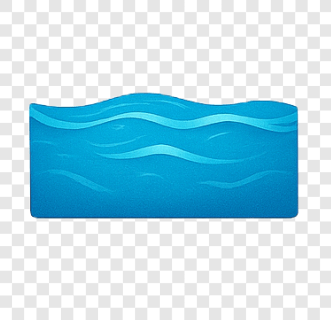
Water Waves PNG Transparent – Free Ocean, Sea, Nature Clipart Download
Water Waves PNG – Transparent, High Resolution & Ideal for Ocean, Sea, and Nature Designs
Looking for realistic water waves PNG with a transparent background? This high-quality clipart image is perfect for ocean-themed designs, environmental projects, nature illustrations, and aquatic branding. Whether you’re creating sea life infographics, surf posters, tropical banners, or digital art, this PNG delivers a natural, flowing effect that enhances your visuals.
File Details:
Format: PNG with full transparency
Dimensions: 1600 × 1600 pixels — crisp and HD-compatible
File Size: ~460 KB — optimized for quick web loading
Watermark: None — 100% clean and ready to use
Why This PNG Works So Well:
This ocean wave clipart combines clean vector-like edges with fluid, realistic shapes. The transparent background makes it effortless to overlay on photos, gradients, or textured designs. It fits naturally in light or dark themes and integrates smoothly in software like Canva, Figma, Photoshop, Adobe Illustrator, and more.
Best Use Cases:
Add to surf school websites, beach flyers, or travel ads
Use in marine conservation campaigns and water safety materials
Include in school science projects, educational charts, or environmental infographics
Feature in digital scrapbooking, tropical t-shirt designs, or game graphics
Apply in social media banners, YouTube thumbnails, or digital stickers
Pro Design Tip:
To bring out the fluid motion, place the waves on ocean-colored or light gradient backgrounds. Add a subtle shadow or a glow effect to make the water pop. When designing for motion or animated effects, layer multiple wave PNGs for depth and movement.
Download Instantly – No Signup Needed:
Click the “Download” button below and get this beautiful water waves PNG instantly. Ideal for personal and commercial use—no watermark, no login required.
- For best practices, visit the Pinterest Brand Guidelines.
- If you also need a high-quality Water Drop PNG, you can get it here.
Resize PNG Image
How to Use:
- Select your PNG file using the upload button
- Enter your desired width and height in pixels
- Click "Resize & Download" to get your resized image instantly
This tool is perfect for resizing social icons, thumbnails, or blog graphics without losing transparency. No login or external app required — fully free and instant.


