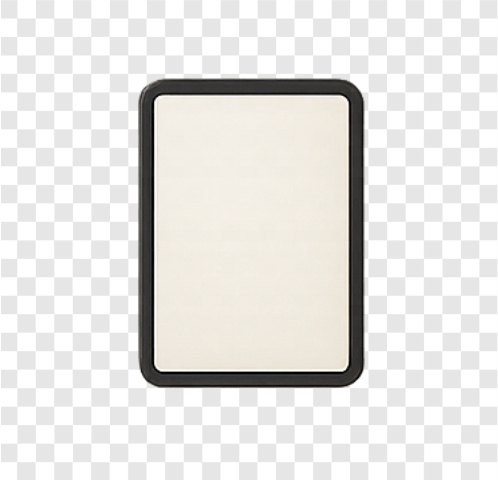School Scissors PNG – Free Red Cutting Tool Transparent Clipart
Red Scissors PNG – Transparent, High-Resolution Image for School Projects, Craft Designs & Cutting Tool Graphics
Download this vibrant and clean red scissors PNG with transparent background, perfect for school-related graphics, DIY craft visuals, educational designs, and office or stationery mockups. Featuring a realistic scissor design with bold red handles and sharp silver blades, this image adds creativity and utility to any layout.
File Details:
Format: PNG (transparent background)
Dimensions: 1600 × 1600 pixels – crisp and high-resolution
File Size: ~420 KB – lightweight and web-ready
License: Free for personal and commercial use – no watermark, no credit required
Why Use This Red Scissors PNG?
Scissors are a universal symbol of cutting, creativity, precision, and school activities. Whether you’re working on a classroom poster, arts & crafts blog, e-learning material, or office-themed presentation, this graphic fits in seamlessly. Fully compatible with Photoshop, Canva, WordPress, Figma, PowerPoint, and more.
Top Use Cases:
Use in arts & crafts lesson plans, student activity sheets, or DIY guides
Add to school supply promos, stationery ads, or online shop banners
Include in classroom decor, teacher blogs, or project instructions
Feature in creative presentations, scrapbooking templates, or education portals
Apply in YouTube thumbnails, hobby tutorials, or printable designs
Pro Tip:
Pair it with icons like glue, pencils, or rulers and use captions like “Cut & Create” or “Crafting Starts Here” to enhance appeal and clarity.
Instant Download – No Signup Needed
Click “Download” now to get your red scissors PNG and snip your way into standout educational or creative designs.
For best practices, visit the Pinterest Brand Guidelines.
If you also need a high-quality White Wireless Mouse PNG, you can get it here.
Resize PNG Image
How to Use:
- Select your PNG file using the upload button
- Enter your desired width and height in pixels
- Click "Resize & Download" to get your resized image instantly
This tool is perfect for resizing social icons, thumbnails, or blog graphics without losing transparency. No login or external app required — fully free and instant.