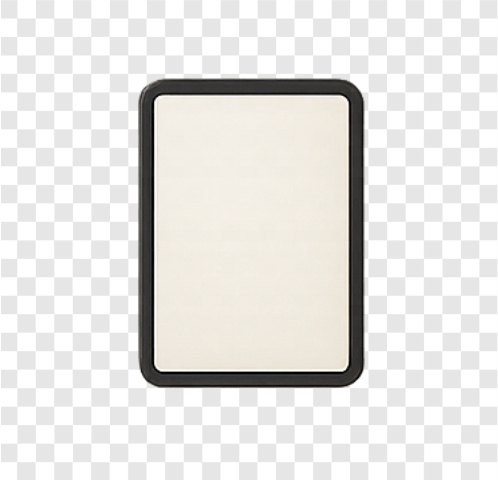Red School Book Icon PNG – Educational Clipart Transparent
Red Book PNG – Transparent, High-Resolution Image for Education, Library, Reading & Study-Themed Designs
Download this crisp and realistic red book PNG with transparent background, ideal for educational content, book club visuals, study materials, school projects, and library-themed designs. This red hardcover book symbolizes knowledge, learning, reading habits, and academic growth — perfect for both digital and print use.
File Details:
Format: PNG (transparent background)
Dimensions: 1600 × 1600 pixels – sharp and scalable
File Size: ~420 KB – optimized for fast loading
License: 100% Free – No watermark, no attribution required, ready for commercial or personal use
Why Use This Red Book PNG?
Books represent education, storytelling, learning journeys, and personal development. This bold red book image adds visual authority and warmth to your project — ideal for teacher blogs, online courses, book-related content, academic presentations, or e-learning platforms. Easily usable in Canva, Photoshop, PowerPoint, Figma, WordPress, and other tools.
Top Use Cases:
Use in study guides, reading lists, or school flyers
Add to library websites, online course graphics, or educational blog posts
Include in teacher content, classroom visuals, or back-to-school designs
Feature in YouTube thumbnails, book fair announcements, or reading campaigns
Apply in stationery product mockups, e-learning dashboards, or virtual book clubs
Pro Tip:
Combine this red book PNG with pencil or tablet icons and add captions like “Start Learning” or “Unlock Knowledge” to drive engagement and academic appeal.
Instant Download – No Account Needed
Click “Download” now to get your red book PNG and enrich your educational, reading, or library-themed designs.
Refer to the Pinterest Brand Guidelines for proper logo usage.
Get a transparent White Wireless Mouse PNG for your designs here.
Resize PNG Image
How to Use:
- Select your PNG file using the upload button
- Enter your desired width and height in pixels
- Click "Resize & Download" to get your resized image instantly
This tool is perfect for resizing social icons, thumbnails, or blog graphics without losing transparency. No login or external app required — fully free and instant.