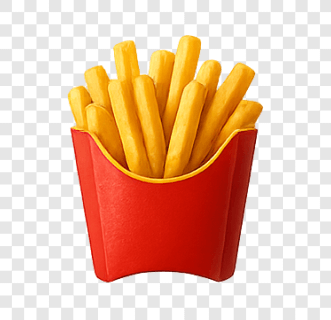
Crispy French Fries PNG Transparent Free Download
French Fries PNG – Transparent, High Resolution & Perfect for Menus, Fast Food Promotions, Delivery Apps, and Snack-Themed Designs
Looking for crispy and golden French fries PNG with a transparent background? This high-quality PNG features a serving of classic French fries in a red carton—perfect for restaurant menus, food delivery apps, cooking blogs, fast food branding, and snack-related digital designs. With a clean transparent background, it’s ready to drop into any layout—no extra editing needed.
File Details:
-
Format: PNG (transparent background)
-
Dimensions: 1600 × 1600 pixels — high-resolution and retina-ready
-
File Size: ~420 KB — fast-loading and optimized
-
Watermark: None — completely free for personal and commercial use
Why This French Fries PNG Stands Out:
This image captures the iconic fast food fries look—golden, crispy, and ready to eat. It’s the perfect graphic element for combo meal promotions, drive-thru menus, snack ads, or food-themed content. Compatible with Canva, Photoshop, Illustrator, Figma, WordPress, and more, it seamlessly fits into any print or digital project.
Top Use Cases:
-
Add to restaurant menus, flyer designs, or fast food posters
-
Use in YouTube thumbnails, TikTok snack reviews, or Instagram Reels
-
Feature in food delivery apps, UI screens, or special offer banners
-
Apply in blog articles, snack recipe sites, or combo meal showcases
-
Include in event invites, food truck branding, or kids’ meal promotions
Pro Design Tip:
Pair this PNG with burger and soda images to build a complete meal visual. Use shadows and glow effects to make the fries look even hotter and crispier on screen.
Instant Download – No Signup Needed:
Click the “Download” button now to get your French fries PNG. No watermark, no login—just a high-quality transparent image ready for your next creative project.
- Learn more on how to use logos correctly on the Pinterest Brand Guidelines page.
- Need Beef Cheese Burger PNG? Grab it from this page for your work.
Resize PNG Image
How to Use:
- Select your PNG file using the upload button
- Enter your desired width and height in pixels
- Click "Resize & Download" to get your resized image instantly
This tool is perfect for resizing social icons, thumbnails, or blog graphics without losing transparency. No login or external app required — fully free and instant.

