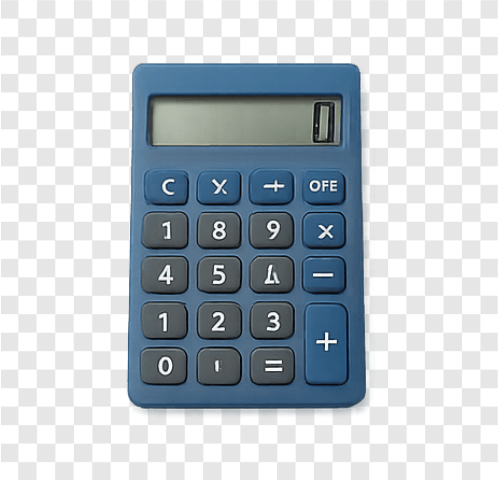
Blue Office Calculator Transparent PNG for Office & School Use
Blue Office Calculator PNG – Transparent, High-Resolution Image for Finance Designs, School Projects & Business Presentations
Download this crisp and realistic blue office calculator PNG with transparent background, perfect for use in finance visuals, accounting materials, educational designs, and office-related graphics. This calculator image features a clean design with visible number buttons, making it ideal for both digital and print content that needs a professional and functional touch.
File Details:
Format: PNG (transparent background)
Dimensions: 1600 × 1600 pixels – sharp & scalable
File Size: ~420 KB – lightweight and easy to use
License: 100% free – for personal & commercial projects, no watermark
Why Use This Calculator PNG?
Whether you’re designing a budgeting guide, a school math poster, or an accounting website, this blue calculator adds clarity and trust to your layout. It’s compatible with Photoshop, Canva, WordPress, PowerPoint, and Figma, and easy to integrate into any background.
Top Use Cases:
Use in accounting software presentations, spreadsheets, or budget planners
Add to math worksheets, school flyers, or student apps
Feature in finance blog posts, tax preparation guides, or money-saving tips
Include in office infographics, corporate brochures, or productivity tools
Apply in e-commerce mockups for office supplies or stationery stores
Pro Tip:
Pair with a light background and bold headings like “Calculate with Confidence” or “Smart Budgeting Starts Here” to enhance your message and draw attention.
Instant Download – No Signup Needed
Click “Download” now to get your blue calculator PNG and give your next project a smart, organized, and professional edge.
Learn more on how to use logos correctly on the Pinterest Brand Guidelines page.
Need Red Stapler PNG? Grab it from this page for your work.
Resize PNG Image
How to Use:
- Select your PNG file using the upload button
- Enter your desired width and height in pixels
- Click "Resize & Download" to get your resized image instantly
This tool is perfect for resizing social icons, thumbnails, or blog graphics without losing transparency. No login or external app required — fully free and instant.


