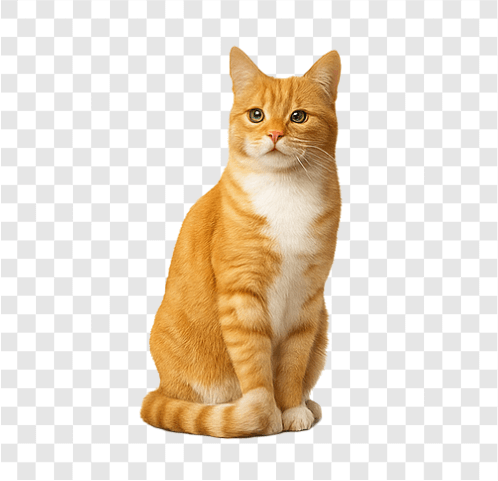Beagle Dog Transparent PNG – Popular Pet Clipart
Beagle Dog PNG – Transparent, High-Resolution Image for Pet Care, Animal Blogs, Kids’ Projects & Dog-Themed Designs
Download this charming and detailed Beagle dog PNG with a transparent background, perfect for use in pet care websites, educational content, dog breed charts, YouTube videos, greeting cards, and kids’ materials. This image captures the lovable look of a Beagle — expressive eyes, floppy ears, and friendly posture.
File Details:
Format: PNG (transparent background)
Dimensions: 1600 × 1600 pixels – crystal-clear and fully scalable
File Size: ~420 KB – optimized for fast use
License: 100% Free – No watermark, no attribution needed, use freely for personal or commercial projects
Why Choose This Beagle PNG?
Beagles are known for their intelligence, loyalty, curiosity, and playful nature. This image is ideal for adding a warm and relatable touch to any design focused on pets, dogs, children, or animal awareness. You can use it in Canva, Photoshop, WordPress, PowerPoint, Figma, and many other tools with ease.
Top Use Cases:
Add to pet adoption campaigns, breed guides, or veterinary flyers
Use in classroom worksheets, kids’ stories, or flashcards
Include in dog training materials, pet supply promotions, or animal care blogs
Feature in social media posts, stickers, or T-shirt designs
Apply in apps, dog lover websites, or printable decor
Pro Tip:
Pair this Beagle PNG with bold fonts or paw icons. Try text like “Born to Sniff” or “Adopt a Friend” to connect emotionally with your audience.
Instant Download – No Sign-Up Needed
Click “Download” now to grab your Beagle dog PNG and bring life, energy, and cuteness to your next project.
For best practices, visit the Pinterest Brand Guidelines.
If you also need a high-quality Dachshund Brown Dog PNG, you can get it here.
Resize PNG Image
How to Use:
- Select your PNG file using the upload button
- Enter your desired width and height in pixels
- Click "Resize & Download" to get your resized image instantly
This tool is perfect for resizing social icons, thumbnails, or blog graphics without losing transparency. No login or external app required — fully free and instant.